On this post i will guide with you Download Chrome OS Flex & Install on PC or Laptop in 2022 (Step-By-Step)? Google has released Chrome OS Flex to breathe new life into older Windows PCs and older MacBooks. We’ve already written a detailed guide on how to install Chrome OS with the support of Google Play Store on PC, but it’s based on Project Brunch, and the installation process is very complicated.
However, as Google directly supports third-party computer hardware, the Chrome OS Flex stands out for its seamless installation process and long support window. I tried the new Chrome OS Flex OS on my Windows desktop, and it worked like a charm. So if you wish to learn how to install Chrome OS Flex on Windows PCs and laptops, follow our detailed guide below.
How to Download Chrome OS Flex & Install (2022)
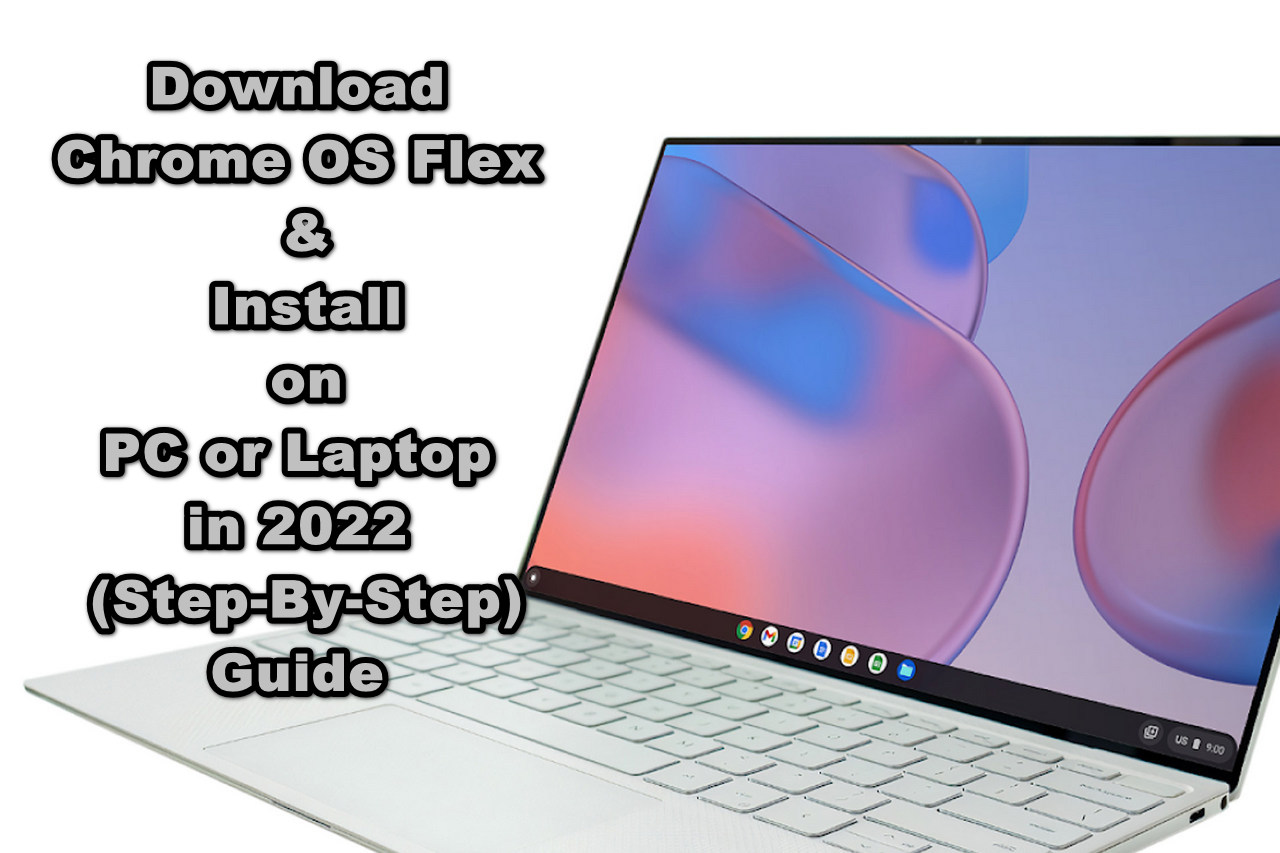
In this guide, we have included step-by-step instructions for installing Chrome OS Flex. In line with that, we have explained what Chrome OS Flex is and the information I have about Google’s new OS. You can expand the table below and learn about all the technicalities.
What is Google Chrome OS Flex?
Two years ago, Google acquired Neverware, a New York-based company that developed CloudReady. Allows users to breathe new life into old PCs and use Chrome OS. CloudReady is built on the open source Chromium OS. They also added Linux support recently. Google has taken over and has now released Chrome OS Flex (also known as CloudReady 2.0) based on Chrome OS – Google’s official desktop OS supported by Google Assistant and other Google services. There is also Linux support, but the Google Play Store is not available for Download Chrome OS Flex.
At the moment, Google primarily offers Chrome OS Flex to educational and business users for free. But regular users can also install Chrome OS Flex on their older Windows PCs and MacBooks. The aim of this project is to use older computer systems and to provide faster performance, almost identical to modern computers. With Google now hosting the project, we can also expect great support from a variety of manufacturers, including HP, Apple, Asus, and more.
Requirements for installing or Download Chrome OS Flex
1. USB pen drive with at least 8GB of storage or higher.
2. Windows PC with Intel or AMD x86-64-bit processor. ARM processors are not yet supported.
3. At least 4GB of RAM or more.
4. Internal storage should be 16GB or higher.
5. Check your PC compatibility from here. If your PC is listed, it is best to go. In case your model does not appear in the list, do not worry. You can still install. Download Chrome OS Flex works even on unauthorized PCs, as we examined below, just that some functionality may be limited.
Flash Chrome OS Flex On USB Drive
1. First, go ahead and install the Chromebook Recovery Utility extension using the link here. It is an extension that will allow you to turn on the Download Chrome OS Flex build on your USB drive.
2. Next, open Chromebook Recovery Utility and connect to your USB drive. After that, click “Start”.
3. On the next page, click the “Select a model from the list” option.
4. Click on the “Select manufacturer” drop-down menu and select “Google Chrome OS Flex”. In the next drop-down menu, select “Download Chrome OS Flex (Developer-Weak). Now, click “Continue”.
5. Next, select your USB thumb and click “Continue”.
6. Finally, click “Create Now”, and Chromebook Recovery Utility will create a bootable Chrome OS Flex drive. The whole process will take anywhere from 10 to 15 minutes, depending on your internet speed.
Install Chrome OS Flex on Windows Laptop or MacBook
1. When the lighting process is complete, restart your PC and press the start button. If you do not know the start key for your computer, check out the table below. Keep pressing the start button until you see the startup page. When you install Chrome OS Flex on a custom PC, get the startup key based on your motherboard manufacturer online.
2. On the launch start page, select your USB drive using the arrow keys and press Enter.
3. Now, the “Welcome to CloudReady 2.0” screen will appear. Here, click “Start”. Now, bypass the on-screen instructions and sign in with your Google Account.
4. I suggest you check Chrome OS Flex first before installing it on your hard drive. This way, you can check the compatibility of your Wi-Fi, keyboard, mouse, Bluetooth, touchpad, and other hardware.
5. When you are sure you want to install Chrome OS Flex, open the Quick Settings panel in the lower right corner and click “Sign Out”.
6. Next, click “Install CloudReady” in the lower left corner.
7. Finally, click “Install CloudReady 2.0” and then click “Install” again. Note that this step will erase your hard drive completely, so make sure you take a backup copy before performing this action. When the installation is complete, turn off your computer and remove the USB drive.
8. And that’s it. Chrome OS Flex will start on your device without any problems.
Chrome OS Flex for Windows Laptop: First Appearance
It is safe to say that Chrome OS Flex works better compared to Windows 11 or 10. I use Chromebook 8th-gen i5 regularly, and vice versa, working with Download Chrome OS Flex on my Windows 6th Windows laptop gen is different. level. The amazing part is that Google has added Google Assistant support to Chrome OS Flex, which is amazing. However, note that there is no support for the Android app, and Google has not announced that it will add the Google Play Store to this build in the future.
Anyway, there is full Linux support, and that is good for yourself. You will be able to use Linux desktop applications on your Chromebook. And with wine, you can run Windows-free apps on your Chromebook-enabled Download Chrome OS Flex.
By the way, the current version of Chrome OS Flex is based on the Chrome OS 100, which is amazing. In a month or two, Download Chrome OS Flex will be stable for anyone to launch and use. In summary, Chrome OS Flex is a great option if you have an older PC or MacBook and need something for normal browsing and daily activities.
Will you install Chrome OS Flex on your PC or laptop?
So that was our guide on how to install Chrome OS Flex on older PCs and Windows laptops. Although I have not tested the Download Chrome OS Flex on the Apple MacBook, be sure, the installation steps are the same, so you can try it. Other than that, I have tried to install Chrome OS Flex twice with Windows 11 aside, but for now, bootloader has some problems.
If we work well, we will definitely appreciate it. Anyway, all of that comes from us here. If you wish to learn about the best tips and tricks for Chrome OS, keep checking out our detailed article linked here. And if you have any questions, comment below and let us know.
Chrome OS Flex Install on PC & Laptop (Step-By-Step) | Download | Review | 2022
- chrome os flex
- how to install chrome os flex
- chrome os flex review
- chrome os flex install
- chrome os flex download
- chrome os flex play store
- chrome os flex android apps
- how to install chrome os flex on laptop
- how to install chrome os flex on pc
- how to install chrome os flex in pendrive
- chrome os flex download iso
- Download Chrome OS Flex
- google chrome os flex
- chrome os flex requirements
- install chrome os flex
- install chrome os on pc
- install chrome os on old laptop
Related Articles:






