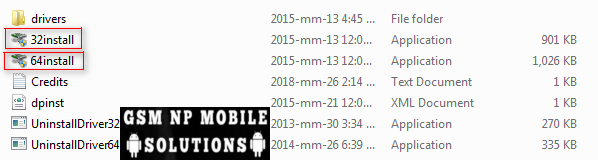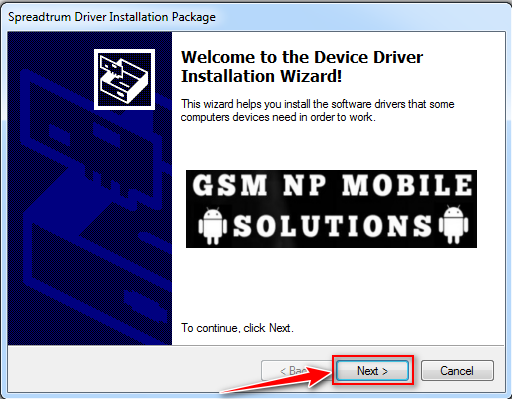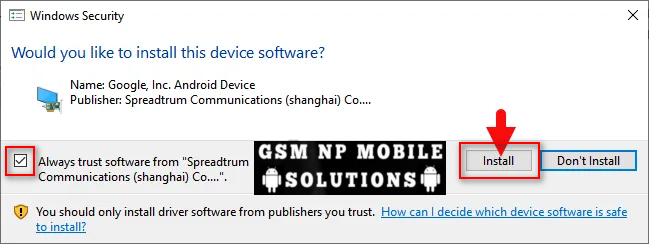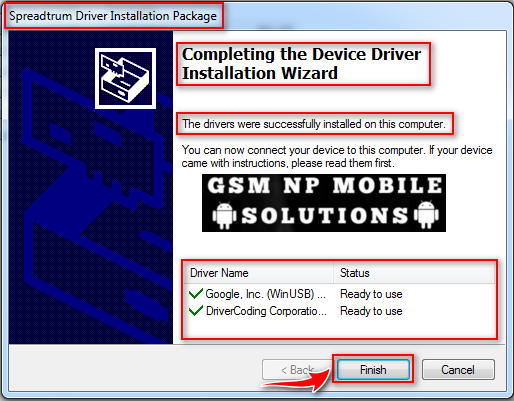How To Install SPRD NPI USB Driver 32-bit & 64-bit
In this post, we will show you How To Install SPRD NPI USB Driver 32-bit & 64-bit Windows 7, 7 Ultimate, 8, 8.1, 8.1 pro, 10, 10 pro Easy Way “SPRD_NPI_USB_Driver_v1.4” These are the instructions to install SPRD_NPI_USB_Driver_v1.4 on Windows Computer (this method can be used on Windows XP, Windows 7, Windows 8, 8.1, and Windows 10). is a handy flashing Software that can be used to restore a bricked SPD Spreadtrum Android Device like Colors, Infinix Tecno, Gionee, Wiko, Lenovo, Oppsson, ZTE Blackview Etc. It supports almost all Android Phones that run on How To Install SPRD NPI USB Driver 32-bit & 64-bit Windows 7, 7 Ultimate, 8, 8.1, 8.1 pro, 10, 10 pro SPD Spreadtrum Chipset, unlike other tools that perform a similar task.

How To Install SPRD NPI USB Driver 32-bit & 64-bit Windows 7, 7 Ultimate, 8, 8.1, 8.1 pro, 10, 10 pro Easy Way SPRD_NPI_USB_Driver_v1.4 is basically free and it requires neither a spd flash tools or box, dongle to start working, all you need is to have the Software installed on your PC. How To Install SPRD NPI USB Driver 32-bit & 64-bit Windows 7, 7 Ultimate, 8, 8.1, 8.1 pro, 10, 10 pro SPRD_NPI_USB_Driver_v1.4 Its a pre-required software for flashing of SPD Phones. SPD driver used to connect Spreadtrum devices to a Windows PC via. USB.
![]()
How To Install SPRD NPI USB Driver 32-bit & 64-bit Easy Way to Guide & Driver Install or Upgrade Manual
How To Install SPRD NPI USB Driver 32-bit & 64-bit (SPRD_NPI_USB_Driver_v1.4)
● Requirements: You need to have the Windows Computer and the “SPRD_NPI_USB_Driver_v1.4” to follow the below
- Download and extract the SPRD_NPI_USB_Driver_v1.4 package on the Computer. If in case, you have already downloaded and extracted the driver package, then SKIP this step.

- Once the driver package is extracted on the computer, you will be able to see the following files.
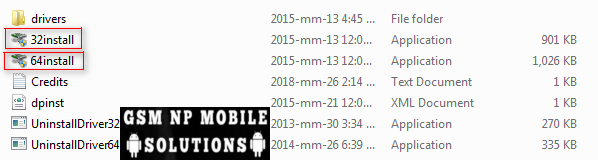
- Please select “32install.exe”or “64install.exe” depending on the computer configuration.

- Click on the Next Button.
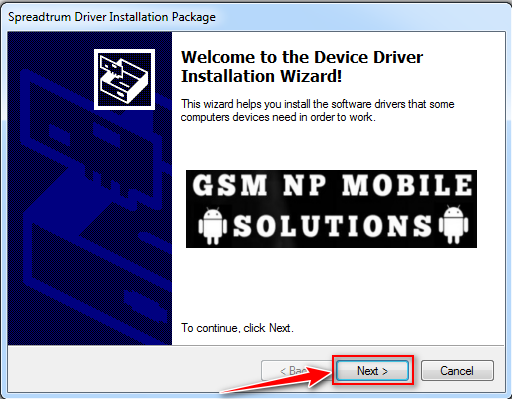
- Click on the Install Button to begin the installation process.
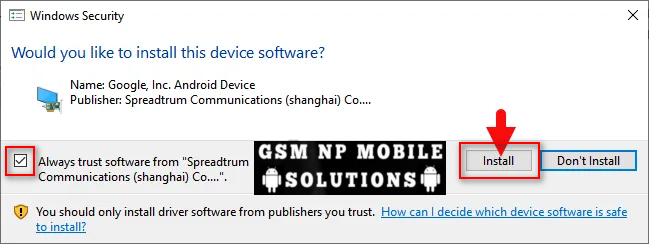
- Once the installation process is completed, Click on the Finish button to exit the Setup.
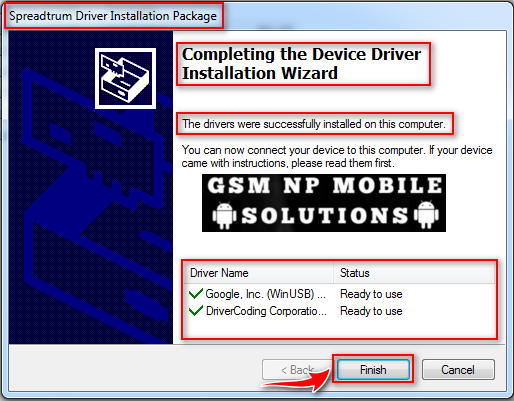
- After Installing Complete SPRD_NPI_USB_Driver_v1.4 Restart Your PC or Computer.
- Once the Computer is restarted, you can easily connect your Spreadtrum/Unisoc Android or Smartphone, Feature Phone and Tablets to the computer without facing any issue.
Note : If You Have Any Problems Then Comment Below Or Message Us What”s App +9779844571881, We Try Our Best To Help You. If You Found This Post Helpful Then Don’t Forgot To Like And Share.